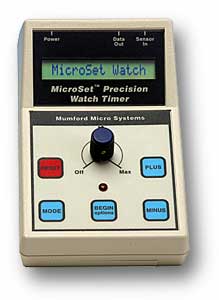 We are no longer making the Watch Timer Pro, which is described below.
We are no longer making the Watch Timer Pro, which is described below.
There are two models of MicroSet watch timer: the standard MicroSet Watch Timer and the MicroSet Watch Timer Pro. They generally look the same and have generally the same internal circuitry. The Pro model includes some of the optional features available in the standard model: the built-in beat amplifier and balance wheel amplitude. It also comes with an enhanced version of the Windows Interface Software that (among other improvements) allows the computer to control the timer. This means you can reconfigure the timer for different types of measurements just by clicking on the computer screen. The Pro software also has a built-in Help system that will take you through the measurement of a watch step-by-step.
The Watch Timer Pro includes the clamping watch sensor.
You can upgrade a standard Watch Timer to the Pro model.
If you occasionally work with clocks you can get a clock sensor for a MicroSet Watch Timer.
MicroSet Watch Timer and Watch Timer Pro
Both timers include several significant features of the original MicroSet design:
- MicroSet has a resolution of one microsecond and shows rates as Seconds Per Beat (to six decimal places) or as Beats Per Hour (to two decimal places). The timebase in MicroSet is trimmed to +/- one part per million.
- MicroSet will automatically detect the correct rate for most watches when displaying the rate as error per day.
- MicroSet has a wide variety of optional features and accessories to extend the usefulness of the tool.
Both timers have the following standard operating modes. Click on one to get more detail.
- Beat Error – To measure the beat error of a watch
- Time – To measure the current rate of a watch
- Running Average Mode – This feature is a breakthrough in electronic timers. It allows MicroSet to refine the rate it measures over time to show you the accumulated average rate. This makes your measurements much more stable and more accurate.
- Accutron Mode – Will display the rate of Accutron watches as seconds of error per day or the frequency of the tuning fork.
- Tick Mode – Works with the Windows interface software version 3 to display a graphical representation of the component sounds of individual watch ticks, and allows you to measure the balance wheel amplitude. This function is not included with the Watch Timer Pro, becuase the Pro model has the improved Balance Wheel Amplitude Mode.
- When used with the Windows interface software version 3, MicroSet can display a simulation of paper tape charts.
Additional Features
In addition to the standard features listed above, the following features are built into the Watch Timer Pro. They can be added to the standard Watch Timer at extra cost. Prices for the options can be found on the MicroSet order entry page.
- Built-in beat amplifier – Adds a speaker to the bottom of the timer so you can hear the amplified tick of the clock or watch you’re working on.
- Computer interface software – The Watch Timer Pro includes a special Pro version of the Windows interface software. The standard Watch Timer can add the Windows Interface Software version 3. This is a very powerful feature of MicroSet and we recommend it strongly.
- Balance Wheel Amplitude – This hardware modification allows MicroSet to display an accurate reading of the amplitude of a watch balance wheel. It’s included with the Watch Timer Pro, but requires the Windows interface software version 3 to be used with a standard MicroSet Watch Timer.
Optional Features
The following extra cost options can be added to either Watch Timer. They can be incorporated when you order your MicroSet Watch Timer, or added later. Prices for the options can be found on the MicroSet order entry page.
- TCXO timebase – MicroSet can be ordered with a Temperature Compensated Crystal oscillator. This allows you to make precision measurements as the temperature changes. This feature is used for measuring the most accurate watches or for studying the temperature compensation in them. Without the TCXO timebase, the timebase in MicroSet can drift by one or two parts per million over ten degrees of room temperature change (equivalent to an error of one second per week).
- Data Capture Memory – Normally, MicroSet must be connected to a personal computer to capture the performance over time. The Data Capture memory allows you to capture a history of a watch inside MicroSet when it’s not connected to a computer. You can then “dump” the captured history into your computer when you get back to it.
- Temperature sensor – A temperature sensor can be added to MicroSet to facilitate the study of temperature compensation in watches. It is used with the Windows interface software to plot the rate of your watch along with the temperature.
- Atmospheric sensor – An atmospheric sensor can be added to MicroSet to measure the barometric pressure, the temperature, and the humidity along with watch rates. It requires Windows interface software.
- The Rate Finder – This unique feature is not a watch function, but we have had many requests to add it to a watch timer. It allows you to automatically count the correct number of Beats Per Hour of any running pendulum clock. We add a second input jack to the timer and provide a special magnetic sensor that is used to count rotations of the minute hand while the standard optical sensor counts beats of the pendulum. An increasingly accurate reading of Beats Per Hour to two decimal places is updated on the LCD screen each time the minute hand goes around.
